Activate Your Access to ConsentID Demo
Choose your setup preference and follow the simple enrollment steps below
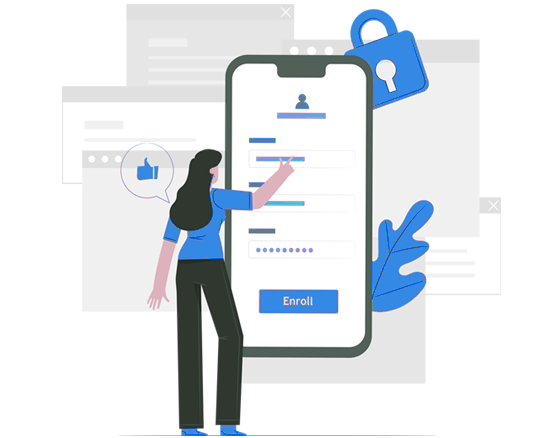
Running the Demo & ConsentID on the Same Device
Select this setup if you want to enroll directly from your mobile device
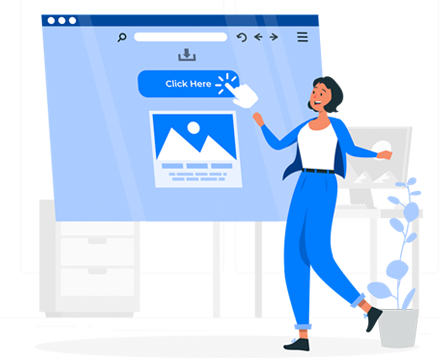
Step 1
Open the email you received from AET containing the enrollment link, and then click on it.
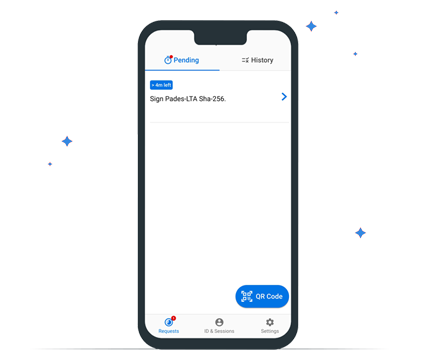
Step 2
This will trigger the ConsentID app

Step 3
Follow the on-screen instructions in ConsentID to complete the enrollment.
Running the Demo & ConsentID on Separate Devices
Select this setup for a multi-device enrollment experience
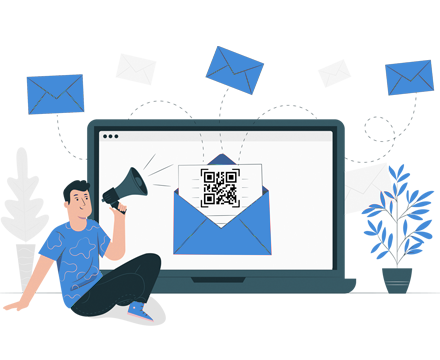
Step 1
Open the email you received from AET and display the provided QR code.
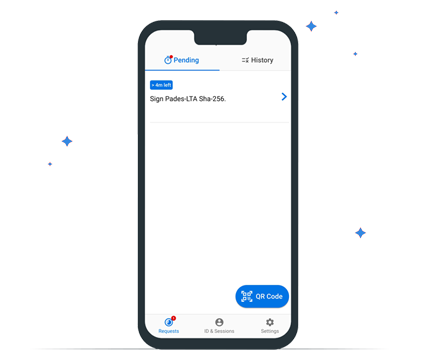
Step 2
Launch the ConsentID app on your other device.
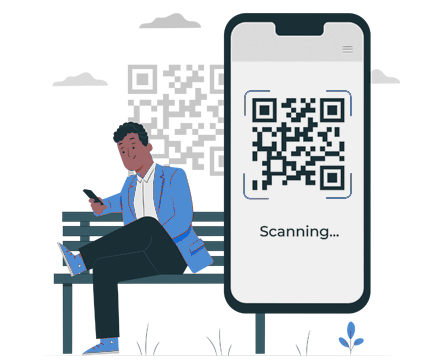
Step 3
Use the ConsentID app to scan the QR code and then follow the on-screen instructions to complete the enrollment.
Confirm Success Message in your ConsentID App.
